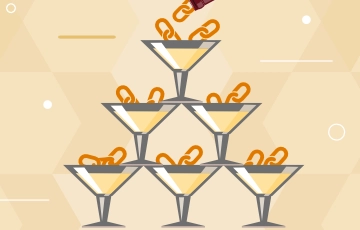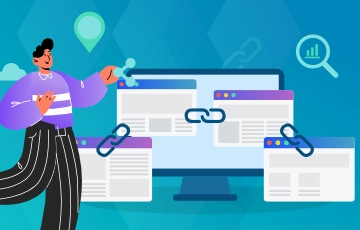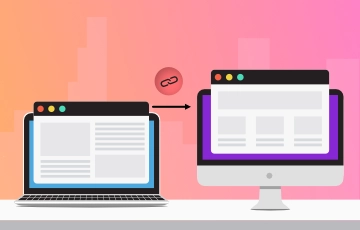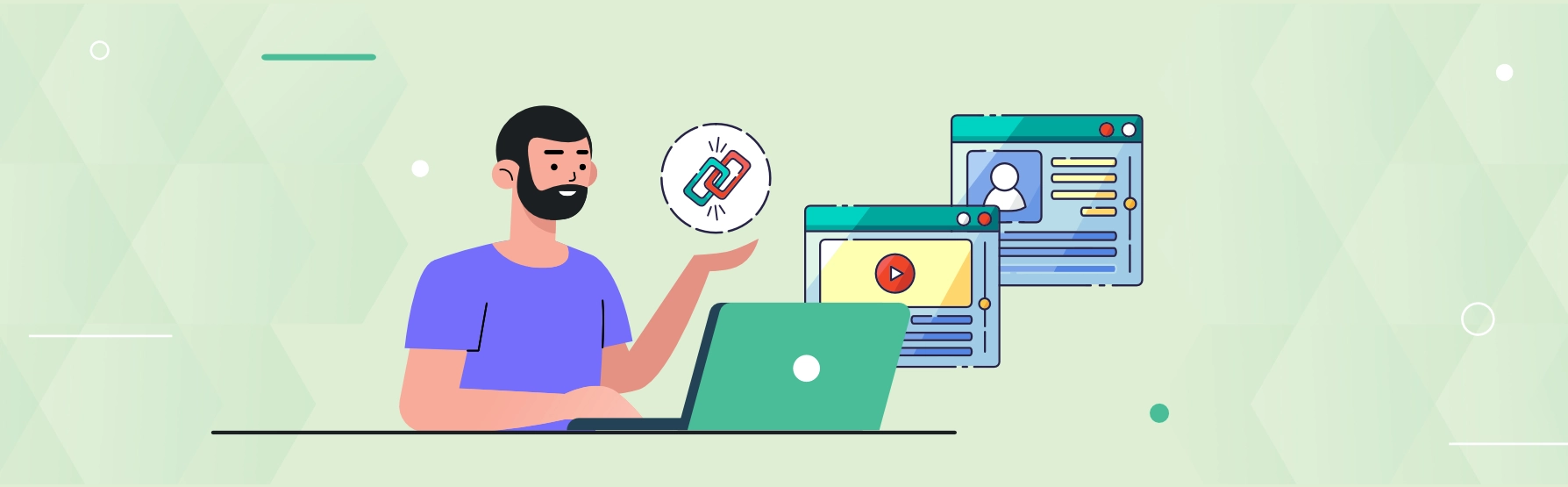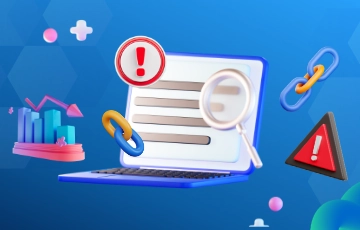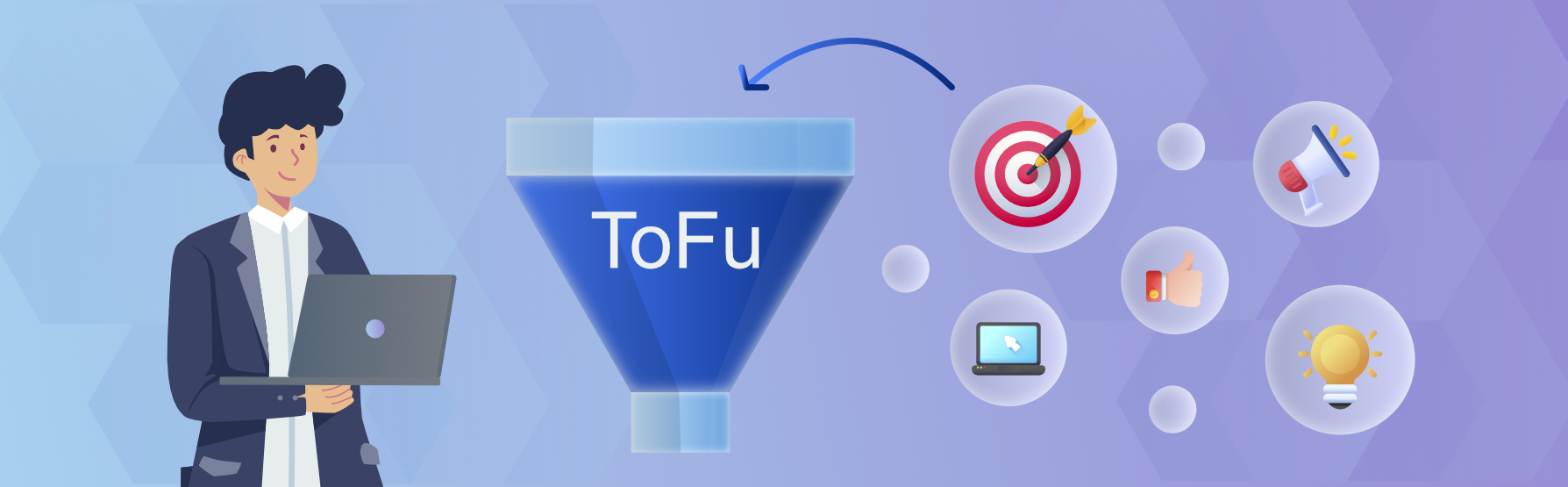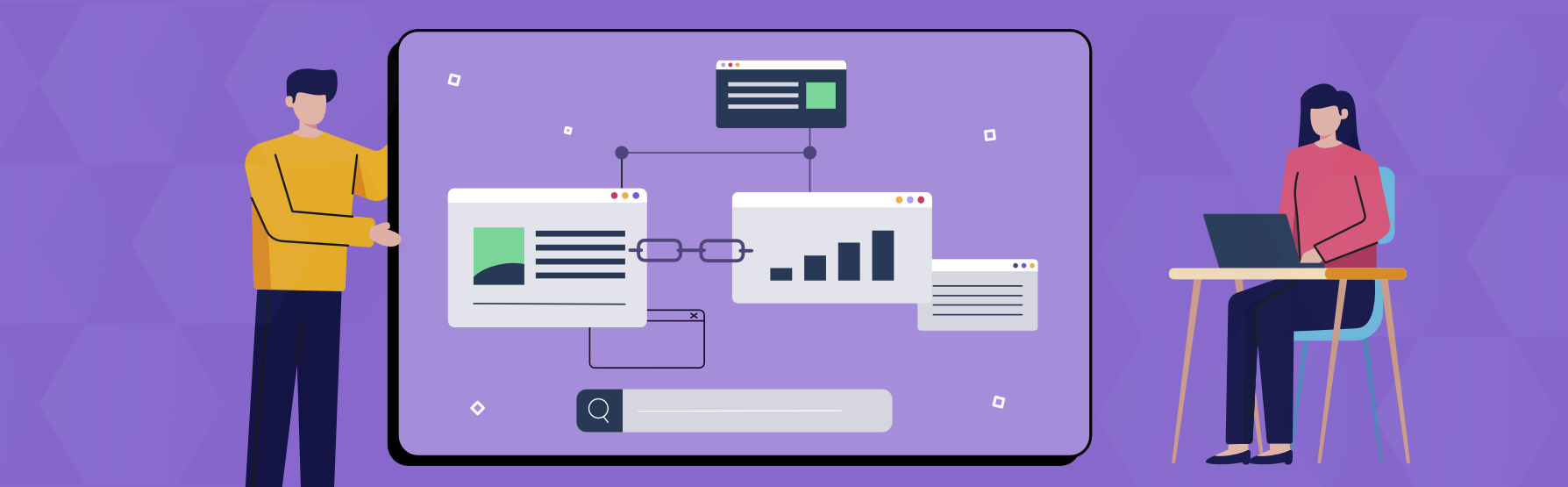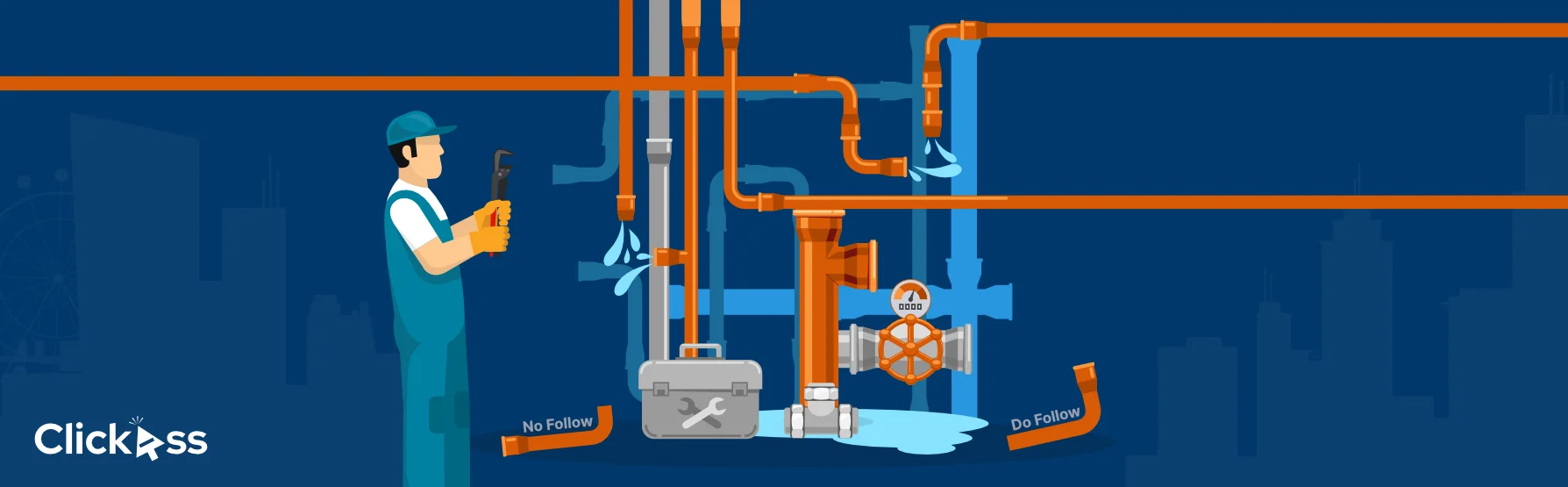
In SEO, both dofollow backlinks and nofollow backlinks serve diverse purposes.
Dofollow backlinks are like a professional critic’s rave review for a book—it can greatly boost its reputation. They ‘signal’ search engines to translate some of the source website’s link authority to the destination website.
But nofollow backlinks follow a different route. Think of them as casual recommendations made by your friends—good for generating some interest but not as powerful as a critic’s endorsement.
SEO nofollow links do not pass authority between sites and hence, do not influence your website’s SEO.
In this guide, we will cover everything you need to know about do follow vs no follow links.
What is a Dofollow Backlink, and How Does It Operate?
In the realm of SEO, a “dofollow” backlink, though technically not labeled as such, is a default link that passes link equity, pivotal in the PageRank algorithm.
PageRank, developed by Google, assesses the importance of a webpage based on the number and quality of links leading to it. These default, or dofollow, backlinks distribute authority between websites, enhancing their perceived value and influence in search engine algorithms.
Notably, these links do not require special attributes to transfer this authority, as their impact is inherent in their nature.
Here’s a do follow link example:
<a href=”https://clearout.io/”>Clearout</a>
Connor Showler, a SaaS entrepreneur, revealed a concerning trend where publications switch backlinks from “dofollow” to “nofollow.”
He further explained that dofollow links transfer authority and credibility from one website to another, enhancing its ranking power. In contrast, nofollow links retain this ‘authority juice’ within the original page, offering no such benefit to the linked site.
This practice can be frustrating for those seeking to build their website’s reputation through strategic dofollow seo backlinks.
Essentially dofollow links pass authority juice from one page/domain to another, so a nofollow keeps all that juice onpage rather than passing any along..
— Connor Showler | SaaS Master
(@ConnorShowler) December 19, 2023
What Are Nofollow Backlinks and How Do They Work?
The Main Difference Between Dofollow and Nofollow Link: The Presence of the rel=”nofollow” Tag
Now that you’ve understood what is dofollow backlink, it’s time to look at nofollow backlinks.
A nofollow backlink is a type of website hyperlink that does not pass “link juice” or search engine ranking authority from one website to another.
It indicates to search engines that the linking website is not necessarily vouching for—or endorsing—the linked content.
Note: SEO Nofollow links are commonly used for:
- Paid advertisements
- User-generated content, like comments
- When a website wants to link to a source but doesn’t want to endorse it for SEO purposes
Basically, nofollow links help maintain the integrity of a website’s link profile. Plus, they allow websites to comply with search engine guidelines.
Here’s an example of a nofollow backlink:
<a href=”https://brilliantlifeshop.com/” target=”_blank” title=”Brilliant Life Shop” rel=”nofollow noopener noreferrer”>Brilliant Life Shop</a>
Where:
- <a> = HTML anchor tag used to create a hyperlink
- href = attribute specifying the URL to which the link points
- target=”_blank” = attribute that makes the link open in a new browser window when clicked
- rel=”nofollow” = key part that designates the link as a nofollow link; it tells search engines not to follow the link and not to pass authority to the linked website
Indirect Benefits of “Nofollow” Links
John Rush, a SaaS entrepreneur, recently, shared a case study demonstrating the potential of nofollow links in achieving top rankings on search engine results pages (SERPs).
He successfully propelled his directory to the first position on Google using solely nofollow links from social media and blogs.
This underscores that while dofollow links are universally beneficial, nofollow links can also significantly impact SERP rankings under certain, yet unclear, conditions.
I got on top of google with one of my directory having zero dofollow links last week, but lots of no follows (social media, blogs).
Which makes sense.
My take
1) do follow are always valid
2) nofollow are valid in certain cases with certain extra rules which we don’t know— John Rush (@johnrushx) December 18, 2023
Granted, SEO Nofollow links do not pass link equity, but they do offer the following indirect benefits to websites:
1. Works as a Hint for Google
In 2019, Google introduced the nofollow attribute to fight comment spam and flag advertising-related or sponsored links:
This means Google may use SEO Nofollow links to:
- Possibly ignore the nofollow attribute in specific cases
- Understand the links as well as the content of the linked pages
2. Helps Drive Link Profile Diversification
The fact of the matter is that a link that is ‘natural’ will comprise both dofollow and nofollow links.
Having too many dofollow links can make the link look suspicious or unnatural.
Unless you are actively building links at scale, do not fret about the dofollow/nofollow ratio. There’s no ideal ratio to follow.
Pro tip: Try the free SiteProfiler to check the dofollow/nofollow ratio.
3. Can Lead to Higher “Referral Traffic”
A strategically placed nofollow link from a contextual and relevant website can drive organic referral traffic (visitors who come to your website by clicking on links from other websites).
Other Link Attributes
As mentioned earlier, in addition to the rel=”nofollow” attribute,Google introduced the following two link attributes to enable webmasters to identify the ‘nature’ of particular links:
- rel=”sponsored”: According to Google, you must use this attribute to “identify links on your site that were created as part of advertisements, sponsorships, or other compensation agreements.”
- rel=”ugc”: On the other hand, use the User Generated Content attribute for links within user-generated content (think: comments and forum posts, for instance).
Important: You don’t need to alter your existing nofollow link—rel=”nofollow”. You can simply integrate more values in an attribute, for instance: rel=”ugc nofollow”.
Do Follow vs No Follow Links: 3 Key Differences
Notably, in the fight between do follow vs no follow links, you need to look at three key parameters:
| Parameter | Dofollow Link | Nofollow Link |
| 1. Link Juice and SEO Impact |
|
|
| 2. Crawlability and Indexing |
|
|
| 3. User-Generated Content and Social Media Platforms |
|
|
Factors to Consider When Engaging in a Nofollow vs. Dofollow Link Strategy
In this section, we will talk about the key factors to consider and the steps to take when inserting links in your website/blog that can be marked “dofollow” or “nofollow:”
Step 1: Identify the sites you want your content to mention in addition to pointing you back as a dofollow.
Step 2: Ensure that the sites are relevant to your post. Or else you run the risk of being branded as ‘spam’ by search engines.
Step 3: Keep tracking the updates of the algorithm to ensure your content is adhering to the latest requirements.
When adding links to your website, like ads or affiliate links, make sure they are marked as “nofollow.” This tells search engines not to follow these links back to the other site.
This is useful when linking to competitors or sites not directly related to your content. It helps keep your site’s link strategy clean and avoids being seen as spammy by search engines.
The Nofollow Link Status is Mandatory For:
- Pages you don’t want to endorse – For example, less trustworthy websites, competitor websites, etc. In this case, use rel=”nofollow”
- Sponsored links – If your outbound or inbound links are purchased or sponsored, use rel=” sponsored”
- Affiliate links – Use rel=”sponsored” for affiliate links that are pointing to or from your website.
- UGC content – For UGC links within your website’s comments or forum discussions, use rel=”ugc”
Pro tip: Look up thisguidefrom Google to understand how to use Nofollow links the right way.
PageRank Sculpting
The Way PageRank is Distributed Has Been Changed by Google
PageRank sculpting is an SEO technique where webmasters use nofollow tags on internal links to control and optimize the flow of PageRank across their site.
The idea is to direct more of the site’s collective PageRank to the most important pages, potentially boosting their rankings in search results.
This approach, however, has become less effective as search engines have evolved to recognize and counteract such manipulation.
Do Follow Link Status is Mandatory For:
The Dofollow link status should be used in the following three scenarios:
- When placing high-quality internal links
- When using pre-planned and contextual external links for websites that are:
- Useful for your readers
- Offering accurate data
- Legit and trustworthy
- Relevant to your content/niche
- When guest posting or engaging in link exchange for your site’s link-building efforts, you will have to demand a “do follow” backlink.
Different Ways for Making a Link “Dofollow or Nofollow”
There are two ways in which you can make a link dofollow or nofollow:
Method 1: Making a Link Do Follow
Technically speaking, Dofollow links are links that don’t have a rel attribute with a nofollow value.
So, you don’t need to do anything when creating a new link to convert it into a dofollow link.
Method 2: Making a Link Nofollow With a Plugin
If you want to add the nofollow attribute to all external links in your WordPress website, follow these steps:
Step 1: Download and activate the WP External Links plugin. This plugin automatically adds the nofollow attribute to all the external links in your pages, posts, navigation menus, and the sidebar.
Step 2: Once the plugin is activated, head over to the External Links page within your WordPress dashboard:
Step 3: Next, you’ll want to change the “Set follow or nofollow” dropdown to “nofollow.”
Step 4: You can set links to open in a new tab by using the ‘Open external links’ dropdown. This option allows for better control over the user experience on your site.
Step 5: Click on the ‘Save Changes’ button once finished. That’s it, you are done! This plugin will automatically convert all your external links into nofollow links on your website.
Different Ways for Checking Whether the Link Is “Nofollow or Dofollow”
Let’s now understand how to check whether a link is dofollow or nofollow:
Method #1: Check the HTML Code for Single Links
To identify if a link is dofollow or nofollow, right-click on the link to get insights into the source code. Then, you’ll want to choose the “Inspect” option in your browser, as shown below:
Once you click the Inspect option, you’ll be able to see the HTML code of the page with the content highlighted:
HTML code from the highlighted portion:
<a href=”https://www.moengage.com/blog/get-to-know-your-customers-day-sweatcoin/”>Read Rowan’s interview</a>
Method #2: Leverage SEO-Based Browser Extensions
This method is great for checking the status of outbound links. But you’ll need to use the right SEO-based browser extension (as opposed to doing it manually, which is time-consuming) to understand if the link is dofollow or nofollow.
Here are a few extensions at your disposal for the same:
1. MozBar
MozBar is a versatile and widely-used browser extension from Moz that provides a wealth of SEO insights, including backlink analysis.
Here’s how you can use MozBar to determine if a link is dofollow or nofollow.
First, you’ll need to install MozBar and activate it in your browser. Note that MozBar will appear as a toolbar that you can use while visiting any web page.
To check the status of outbound links, follow these steps:
- Activate the extension while on the web page of interest.
- Click on the MozBar icon to access its features.
- Look for the “Highlight Links” option and enable it.
- The links on the page will now be color-coded: dofollow links are highlighted in one color, while nofollow links are highlighted in another.
2. Mangools SEO extension
The Mangools SEO extension also helps in link analysis.
First, go to the “On-page SEO” tab within the extension. Then, select the “outbound links” option.
This feature quickly displays the status of each outbound link, allowing you to understand whether they are dofollow or nofollow links, streamlining the process of link analysis.
3. Ahrefs SEO Toolbar
Ahrefs is another popular tool that is known for offering a suite of comprehensive SEO tools, and their SEO Toolbar is no exception for conducting in-depth backlink analysis.
To use the Ahrefs SEO Toolbar for checking link attributes, follow these steps:
- Install the extension in your browser.
- Open the web page with the links you wish to analyze.
- Activate the extension. Once you do, you’ll notice a dropdown menu that provides options for checking whether links are dofollow or nofollow.
- Highlight dofollow links on the page for easier identification, with a screenshot provided below for reference.
Method #3: Use Backlink Analysis Tools
Backlink analysis tools work by scanning the web for backlinks pointing to your website or a specified URL of your choice.
Essentially, they evaluate the HTML attributes of these links, such as the “rel” attribute, to determine whether they are dofollow or nofollow.
The tools then present this information in a user-friendly format so that you can act on it with a granular understanding of your links.
This data also helps you to improve your SEO strategy and ensure that your backlink profile remains in good standing.
If you need the right tool for checking the status of inbound links quickly and insightfully, here are three worthy options:
1. Linkody
Linkody is a dedicated backlink monitoring and analysis tool that allows you to track your website’s backlinks and assess whether they are dofollow or nofollow.
Here’s how Linkody works:
- After signing up and connecting your website, Linkody continuously monitors your backlink profile.
- The tool scans all the links pointing to your website and categorizes them based on whether they are dofollow or nofollow.
Linkody also provides a user-friendly dashboard where you can view and filter your backlinks based on specific criteria, making it easy to manage nofollow and dofollow links like a pro!
2. Semrush’s Backlink Analytics tool
This comprehensive SEO platform offers a Backlink Analytics tool that offers a wealth of information about your backlinks.
Essentially, you can try Semrush’s Backlink Analytics tool to view the split between the dofollow and nofollow backlinks to your site (or that of a competitor’s):
Here’s how you can use it:
- Sign in to your Semrush account or create one.
- Enter the domain you want to analyze (either your own website or a competitor’s).
- Access the Backlink Analytics report, and you’ll find a breakdown of backlinks, showing the ratio of dofollow to nofollow links.
- Additionally, filters allow for a more tailored view, such as isolating “active sponsored” backlinks by selecting specific attributes. The tool then displays a list of backlinks meeting these selected criteria.
To Sum Up: What’s the Verdict on Do Follow vs No Follow Links?
Dofollow and nofollow links are every search engine’s best friend. They allow these search engines to be objective and judge how a website should be ranked.
If your on-page SEO was enough to get on the first page of Google, the ranking process would become way too subjective, right?
Everyone would try to showcase their content in the best light, and judging whose content is better than the other would become difficult.
But leveraging off-page SEO—one which involves external third parties to ‘judge’ your content and give it a vote of trust is a better way to be unbiased. This way, brands won’t be able to cheat their way into higher rankings.
If you want to improve your website’s link building, and create a healthy balance of dofollow and nofollow links, get an expert like me by your side.
With years of experience and expertise to my credit, I will help you to navigate the complex landscape of do follow vs no follow links.
Frequently Asked Questions (FAQs)
1. Do “no follow backlinks” help SEO?
No follow links can indirectly impact your SEO rankings by:
- Increasing traffic to your website organically
- Boosting conversions and, by extension, supporting your SEO objectives
2. What to consider when inserting links to be published on other sites and blogs?
When getting links from other websites and blogs, consider the authority and credibility of the linking site.
Avoid accepting dofollow links from low-authority sites, as these can harm your search rankings. Even if the links are nofollow, they can still be valuable.
Nofollow links on your site, like those on Wikipedia, allow readers to visit the linked website, potentially increasing traffic and aiding SEO, even though they don’t directly contribute to your site’s ranking.
3. How long will it take Google to recognize a dofollow link?
There’s no set time or standard answer for this. That said, Google recognizes dofollow backlinks within 2-4 days of being posted.
The time frame all depends on the quality of the website that is linking to your links. A high-quality website will get you the results faster and vice-versa.
4. What is the difference between Nofollow and Noindex?
Nofollow links, used within an HTML code, signal to search engines not to pass link juice through any links.
On the other hand, noindex directive, which is added to the HTML source code of a web page, indicates to search engines that they must not include that specific page within the search results or crawl that page in question.
5. Do backlinks increase traffic?
Yes, high-quality backlinks can definitely increase your ranking on search engines. This, in turn, can improve your website’s visibility in search and get you more traffic.
About The Author
Dhruv Mehta
Dhruv Mehta is a SaaS link building expert with a passion for demystifying digital strategies. Join him on a journey through insightful SaaS SEO and Link Building Insights, where he transforms digital novices into confident navigators of the online world.
Table of Contents
ToggleRelated Posts
Unlocking the Power of Reciprocal Links in 2024: Strategies for SEO Success
13 Link Building Challenges & How to Overcome Them
16 Link Building Mistakes to Avoid in 2024
What Are PBN Backlinks? (And Why You Shouldn’t Use Them)
Analyzing Your Backlink Profile for SEO & 2 Perfect Examples
10 Ways to Index Backlinks Faster in 2024
Nofollow vs. Dofollow Backlinks: Understanding Their SEO Implications
Tiered Link Building: Everything You Need to Know
Skeptical About Forum Backlinks? Here’s What You Need to Know
Backlink Management in 2023: 10 Ways to Track and Organize Your Backlinks
What is Link Equity and How Is It Determined?
Link Building 101: Master The Basics and Beyond
The Power of Backlinks: Why They Are Essential for SEO Success
Link Insertion: How to Do it with $0 Investment?
Everything You Need to Know About Link Farming
9 Underrated Techniques to Get High Authority Backlinks in 2023
Doorway Page Explained: Ultimate Effects on SEO And Rankings
Top of Funnel Marketing For SaaS: Strategies, Measurement, and Examples
Link Building Outsourcing: The Definitive Guide [2023]
How Niche Driven SEO Can Uplift Your Client’s Rankings?
8 Cost-Effective Ways to Get You Higher Search Engine Rankings
Does CTR Manipulation Really Work?
An Ultimate Guide to Growth Marketing



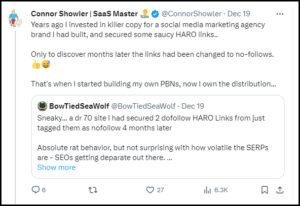
 (@ConnorShowler)
(@ConnorShowler) 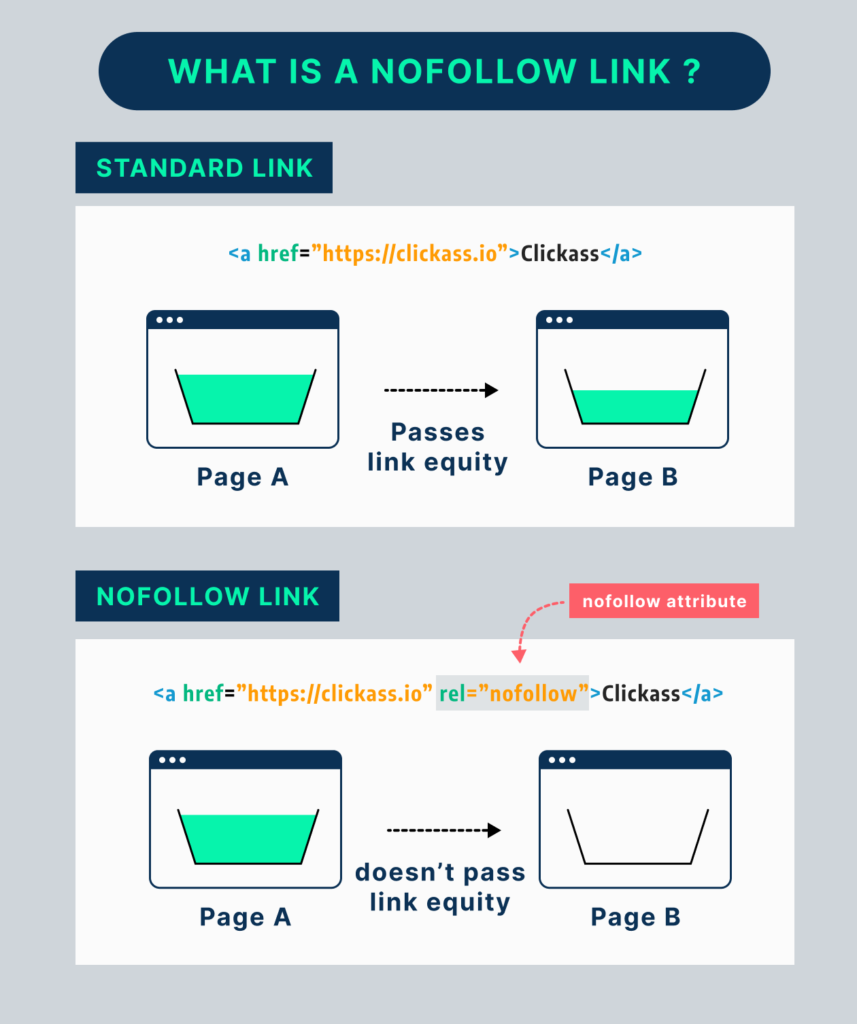
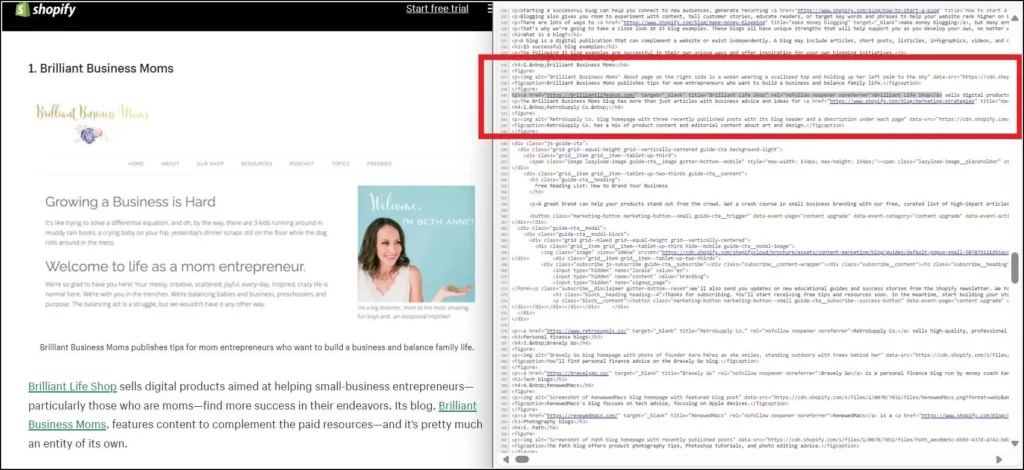
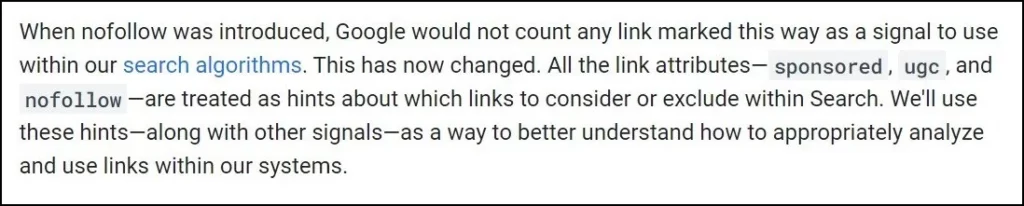
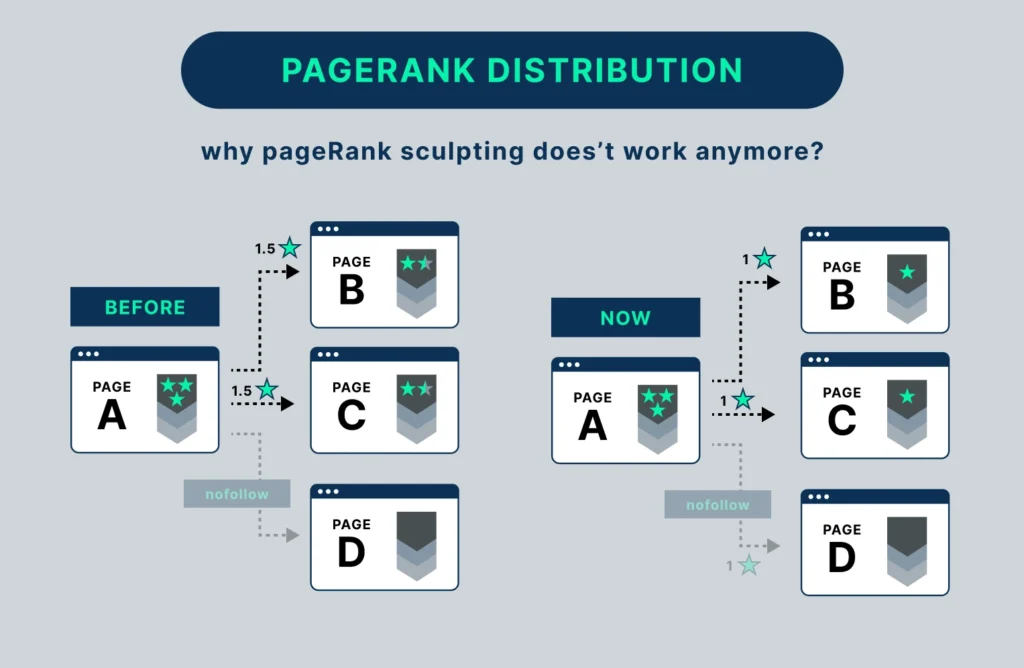
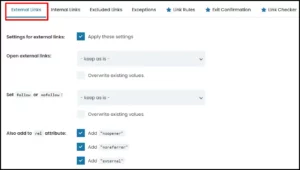
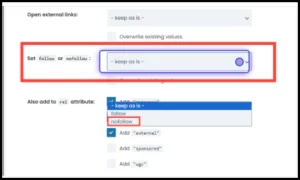
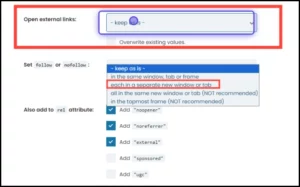
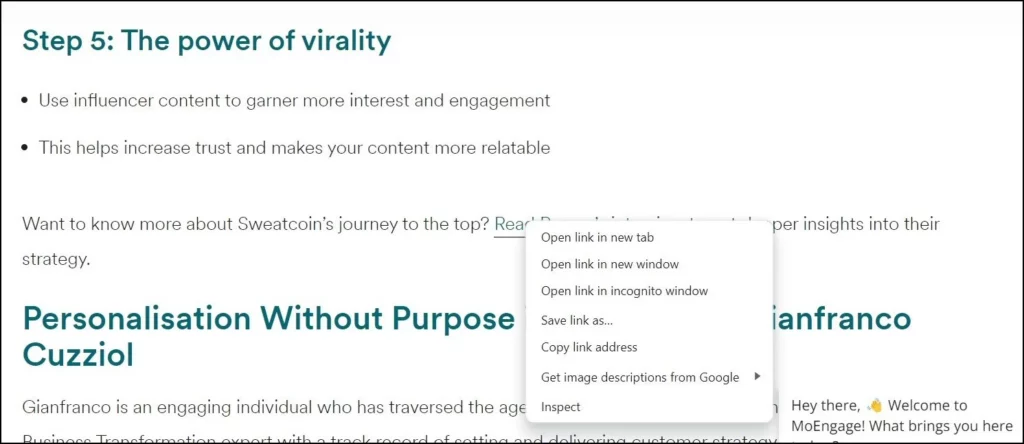
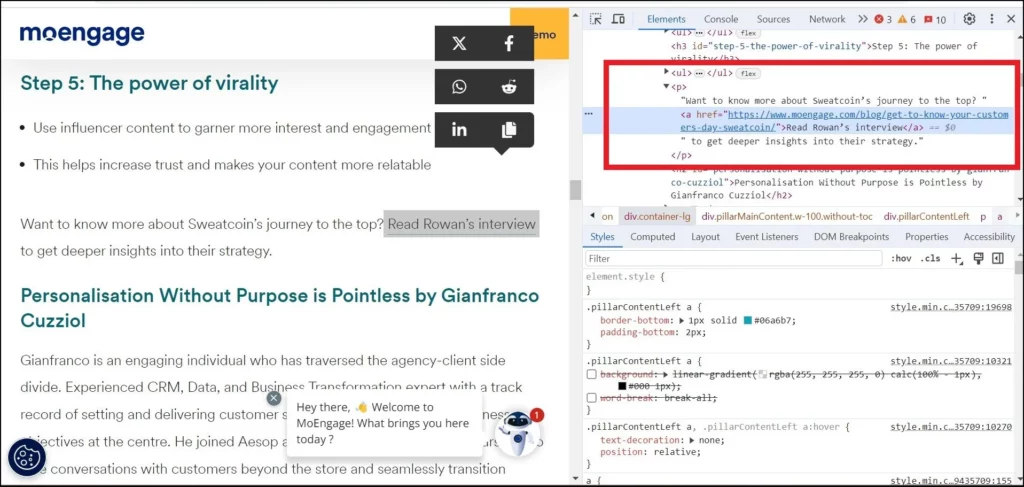
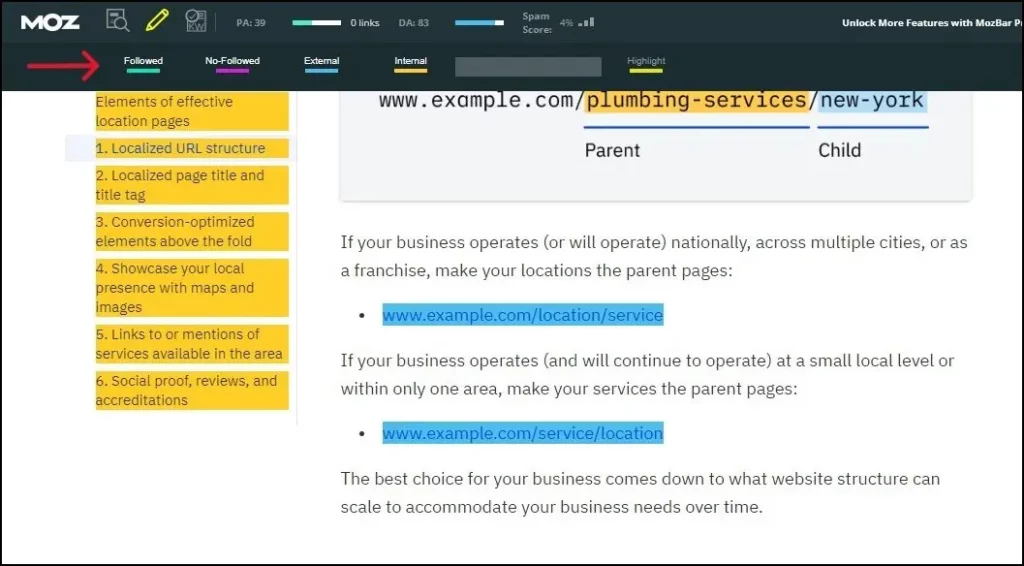
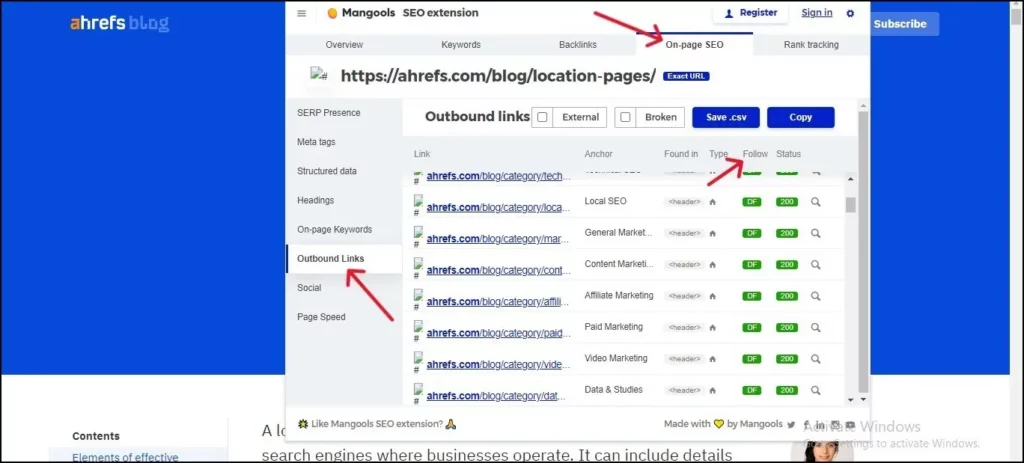
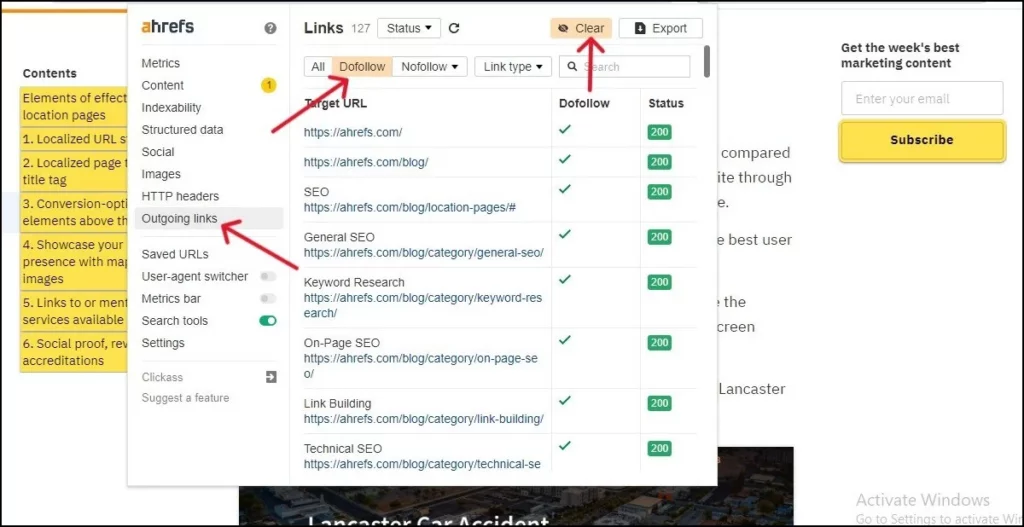
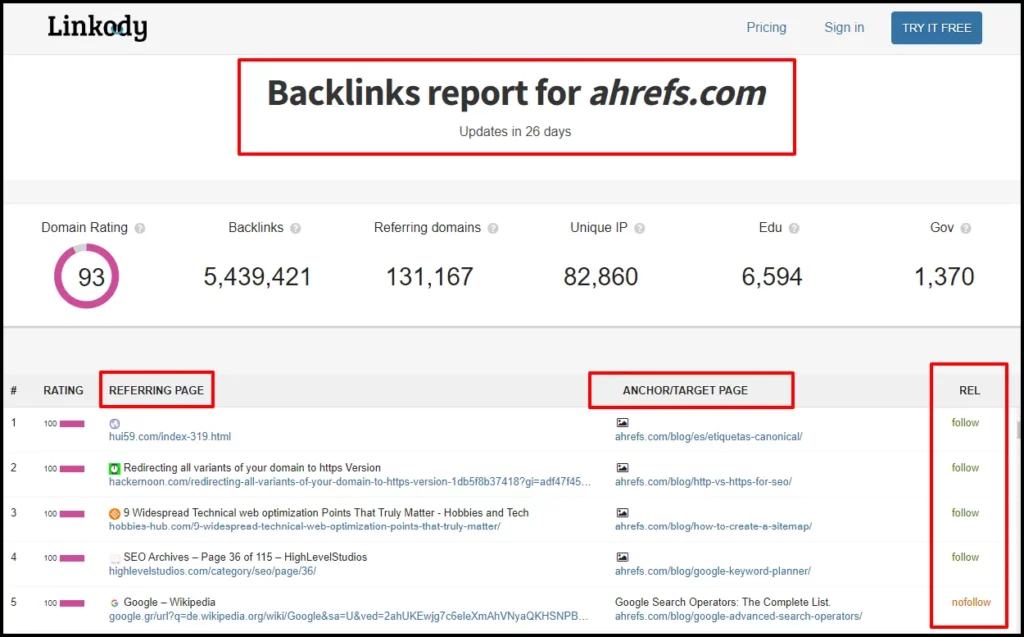
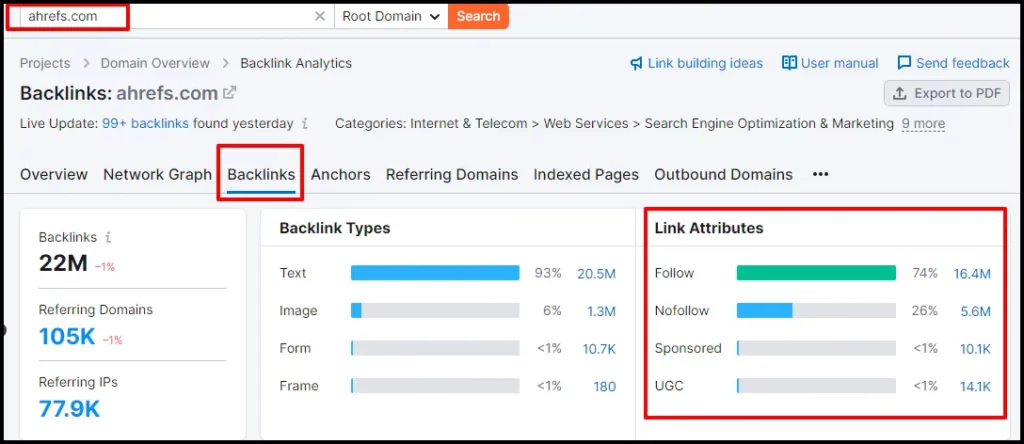
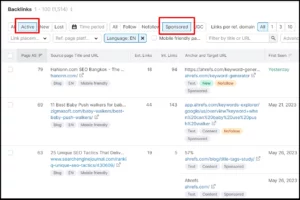



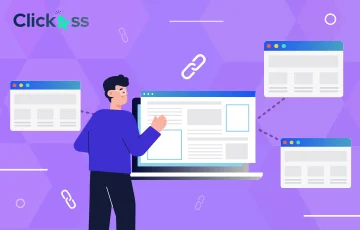
![Backlink Profile: Analysis + [2 Perfect Examples]](https://clickass.io/wp-content/uploads/2024/01/Examples-of-Perfect-Backlink-Profile3-1.webp)